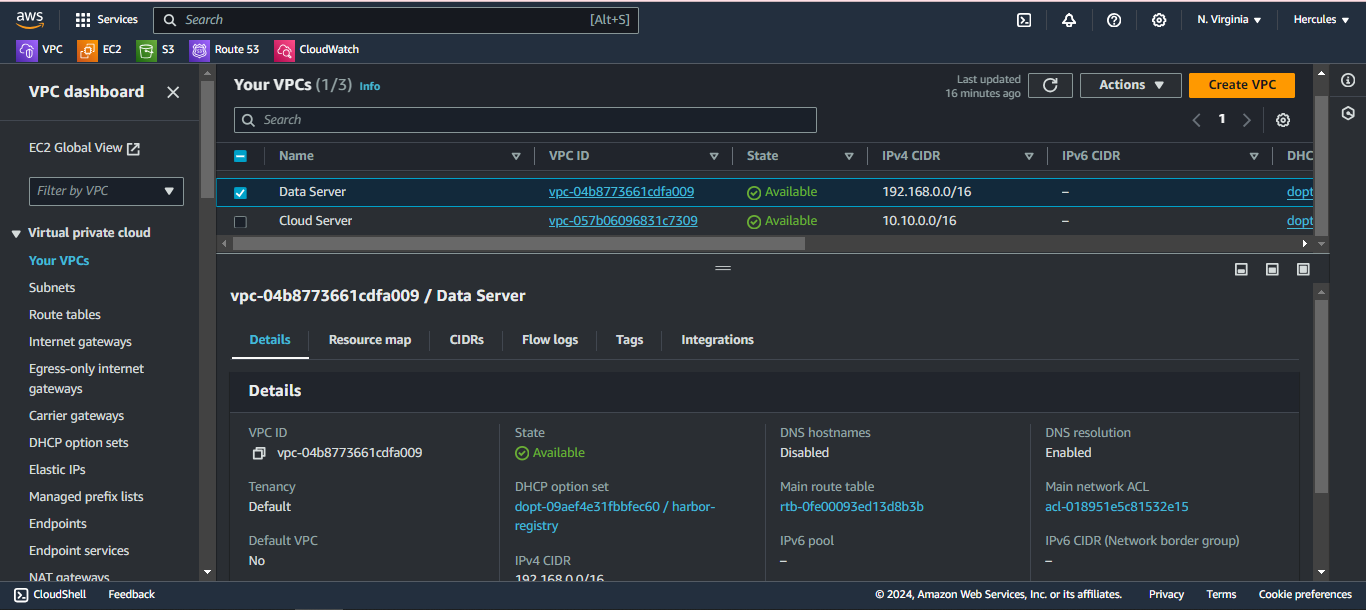Create VPC
Create VPC “Cloud Server”
Go to VPC dashboard
- Click Your VPCs.
- Click Create VPC.
You can find it in the previous step Create VPC in Cloud Server
At the Create VPC page. We will create VPC only:
- In the Name tag field, enter
Data Server. - In the IPv4 CIDR field, enter:
192.168.0.0/16. - Click Create VPC.
- In the Name tag field, enter
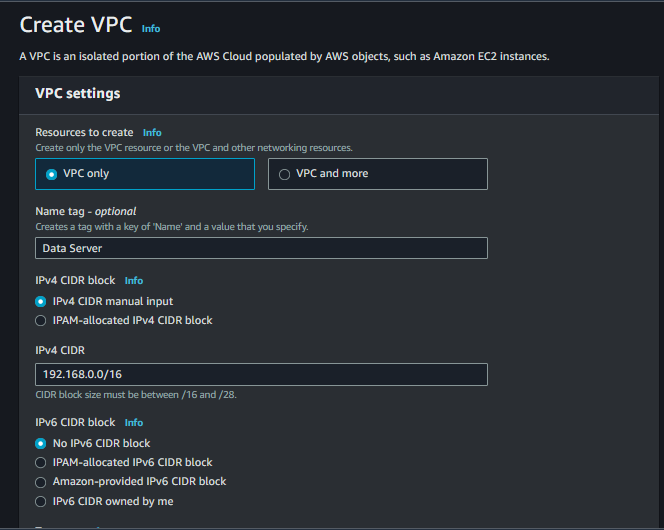
- If you create successfully, the state of VPC will switch to Available