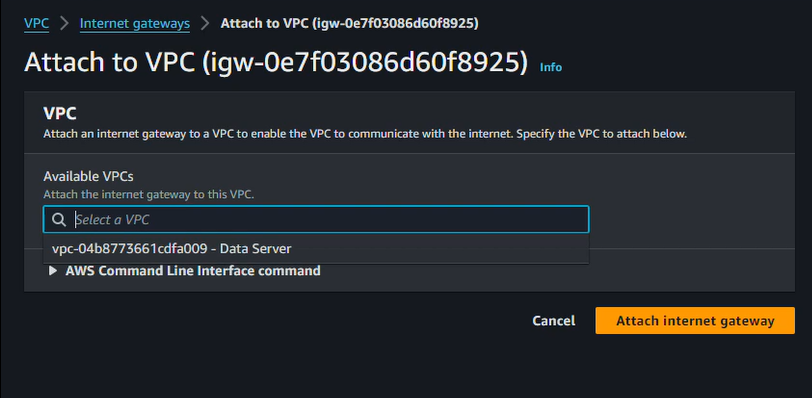Create Internet Gateway
- In VPC dashboard
- Choose Internet Gateways menu.
- Click at Create internet gateway button.
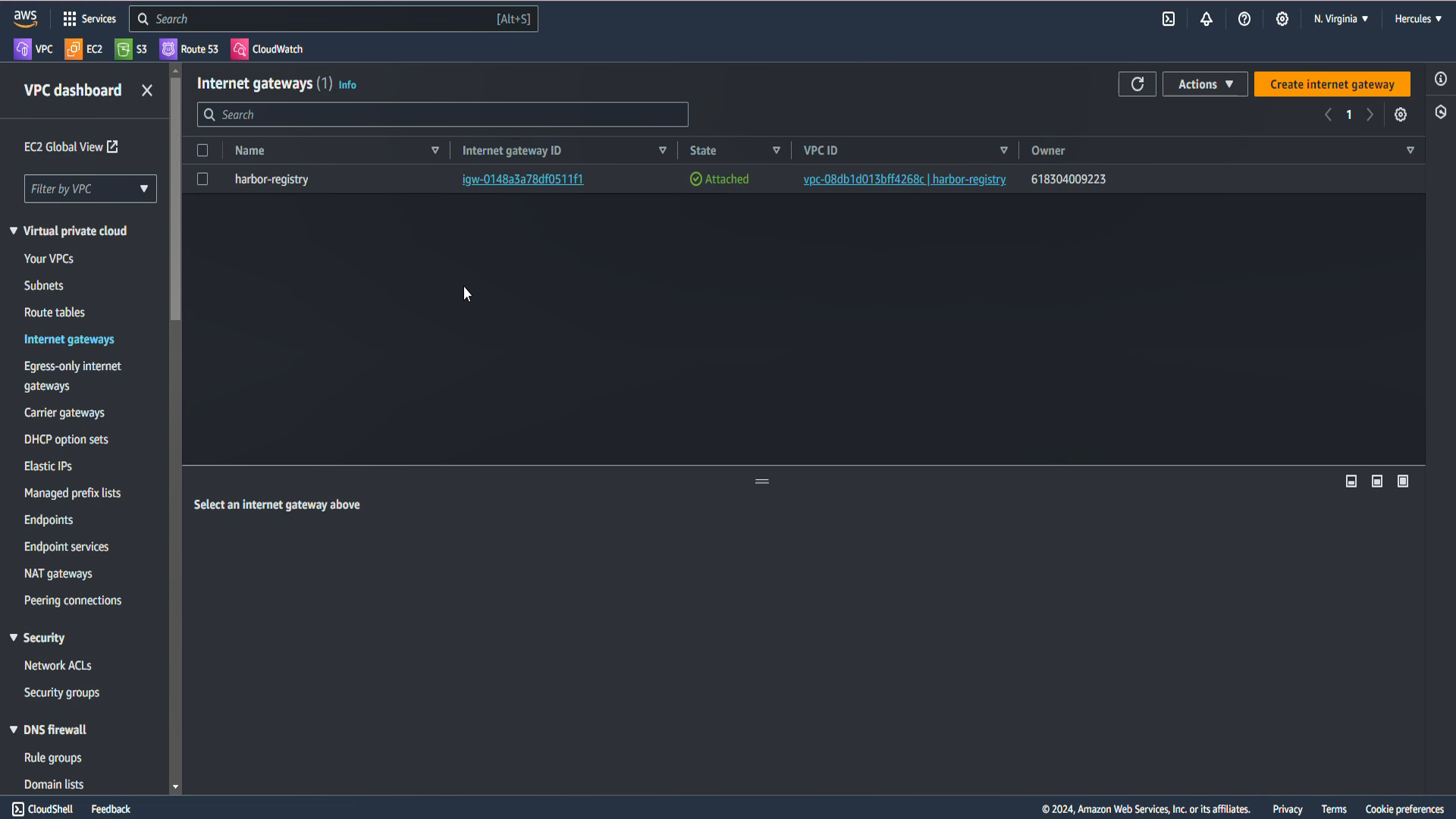
- At the Create internet gateway page.
- In the Name tag field, enter
Data-IGW. - Click at Create internet gateway button.
- In the Name tag field, enter
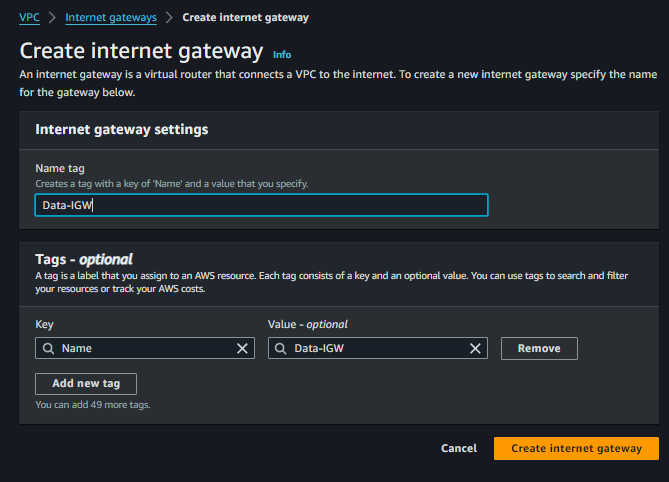
- After successful creation, tick on Data-IGW checkbox
- Click Actions.
- Choose Attach to VPC.
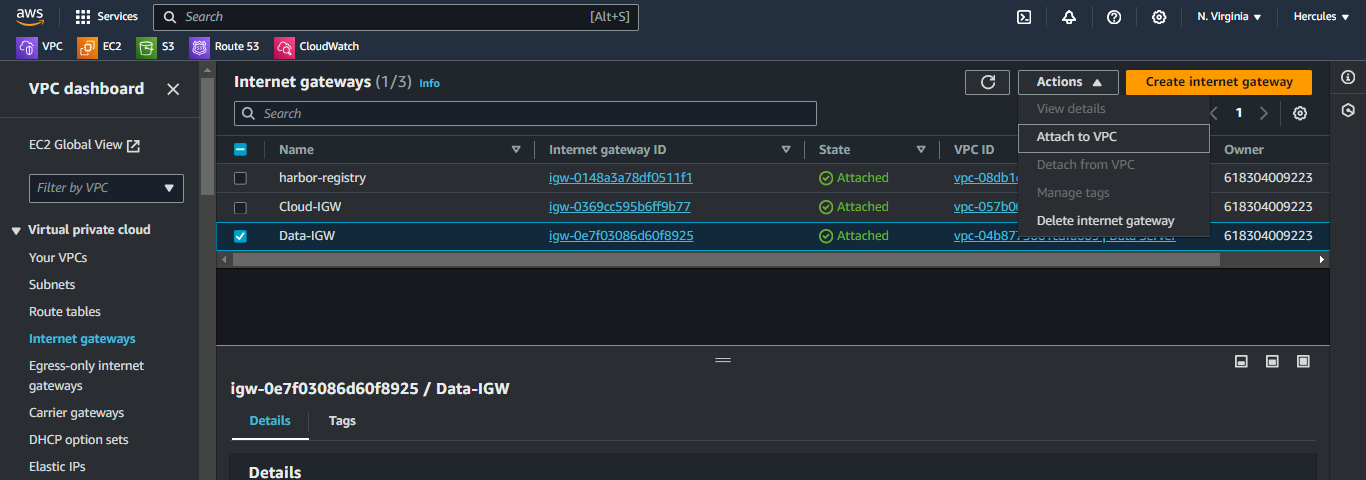
- At the Attach to VPC page.
- In the Available VPCs section, select Data Server.
- Click Attach internet gateway button.