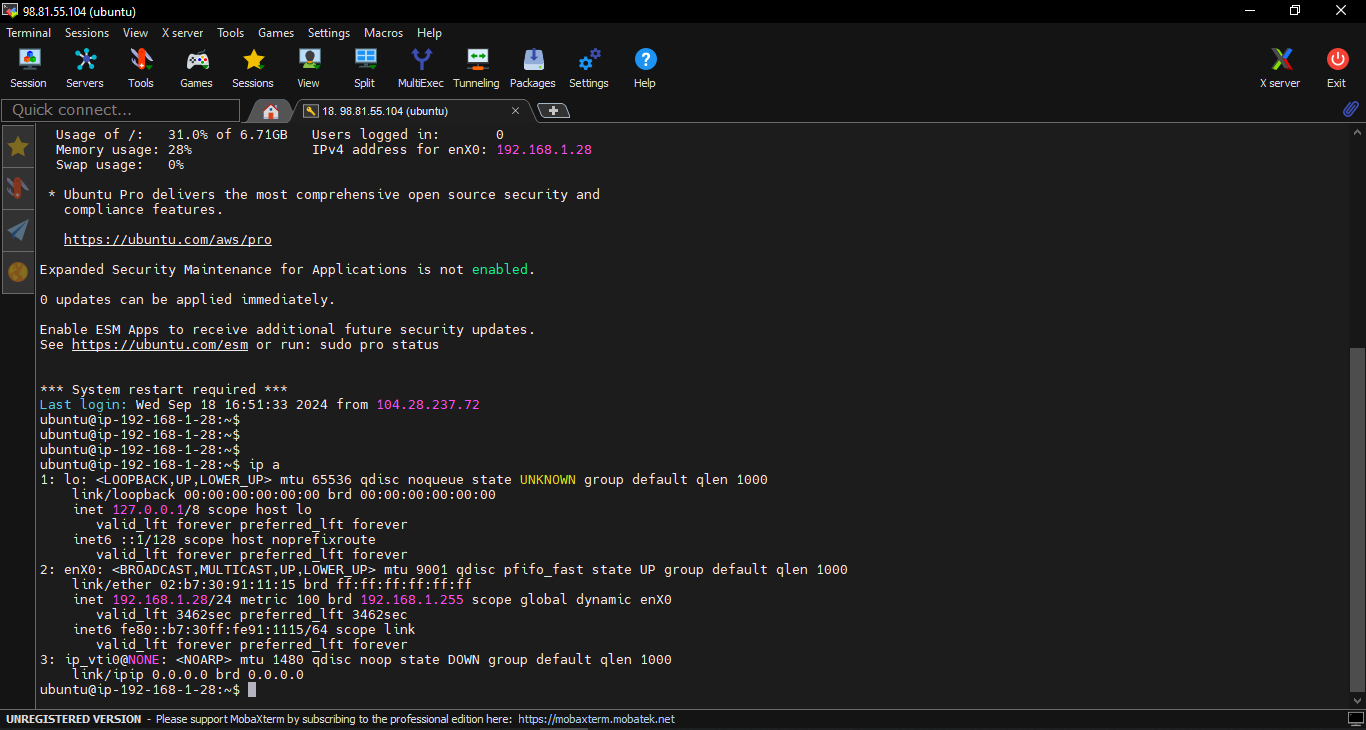Create EC2 Customer Gateway
Switch to EC2 dashboard. Enter EC2 in searchbox, and select it.
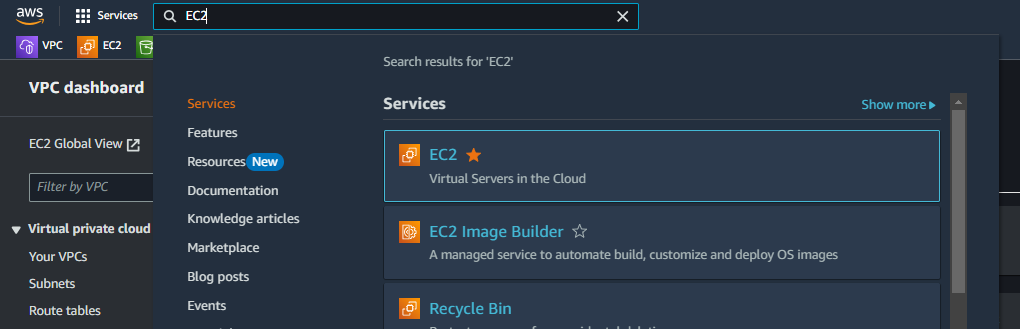
- In EC2 dashboard
- Click Instances.
- Click Launch instances.
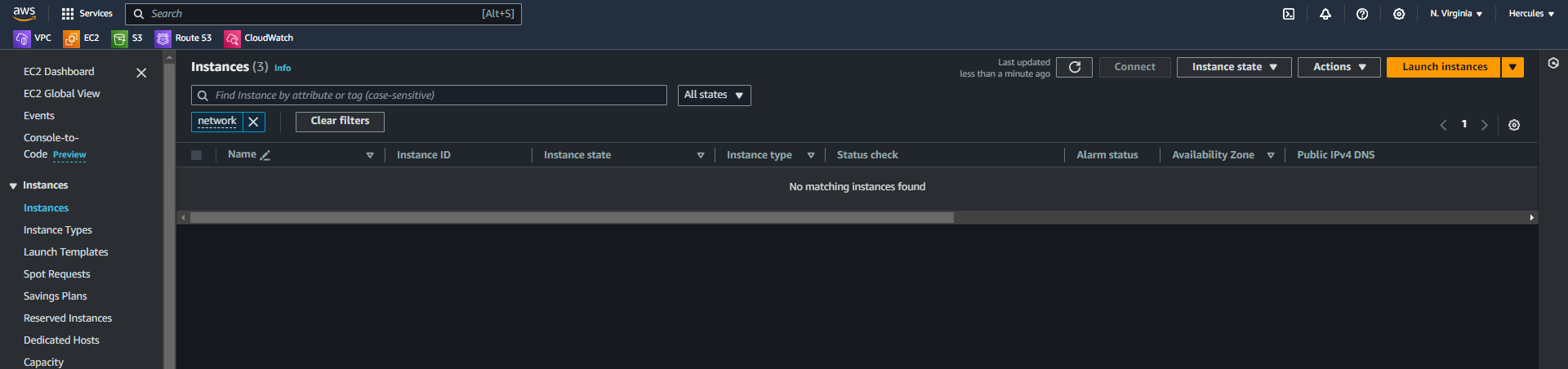
- In the Name and tags field.
- Enter
EC2-Customer-Gatewayto Name.
- In the Application and OS Images (Amazon Machine Image) field.
- Choose Ubuntu image with architecture 64-bit (x86).
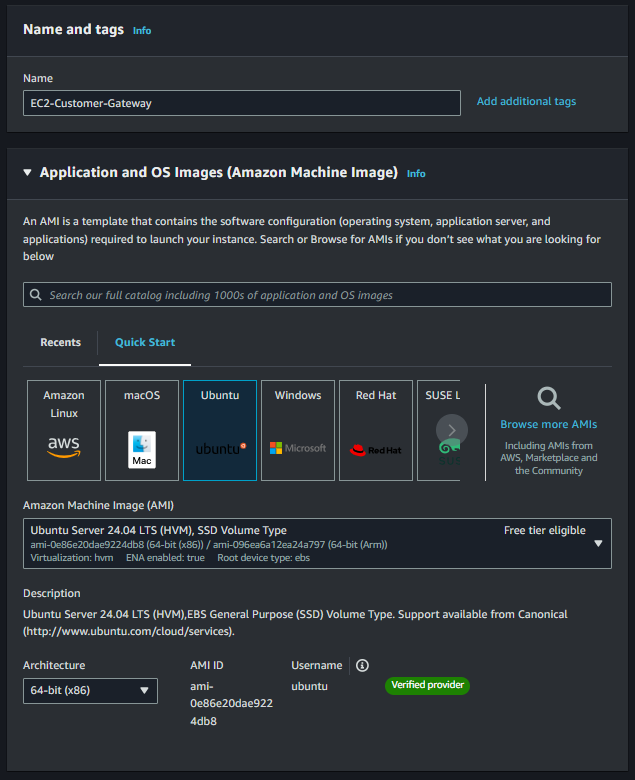
- In the Instance Type field.
- Click on Instance type t2.micro.
- Select key pair aws_lab, this key is created in before step Create EC2-Cloud.
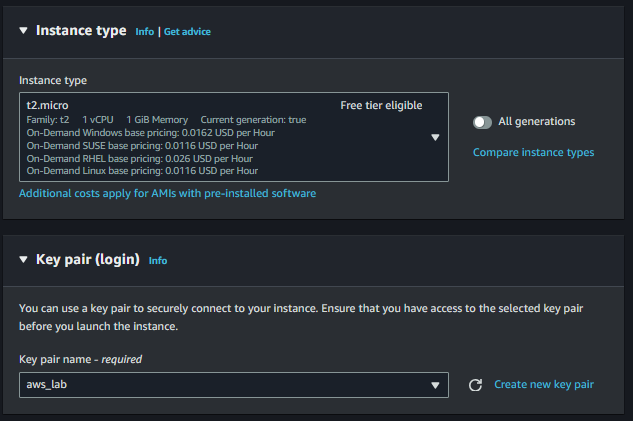
- In the Network settings field, click on Edit button.
- In the VPC section, select Data Server.
- In the Subnet section, select Data-Subnet-Public.
- In the Auto-assign Public IP section, choose Enable.
- In the Firewall (security groups), select Select an existing security group.
- In the Common security section, select security group Data-SG-Public.
- Click Launch instance to complete.
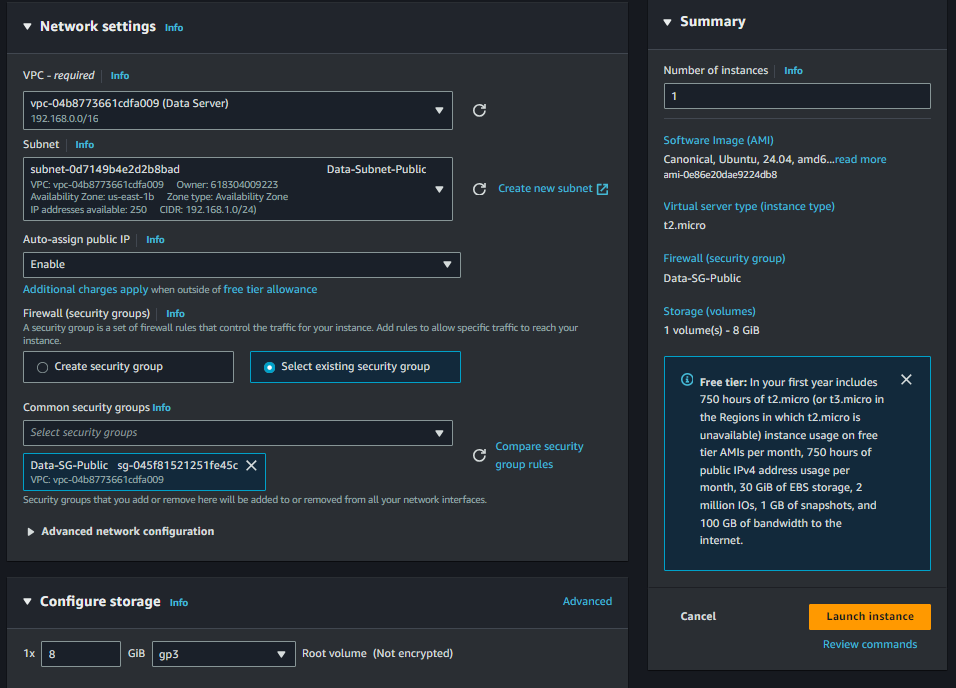
Please wait a few minutes, EC2 instance needs time to start.
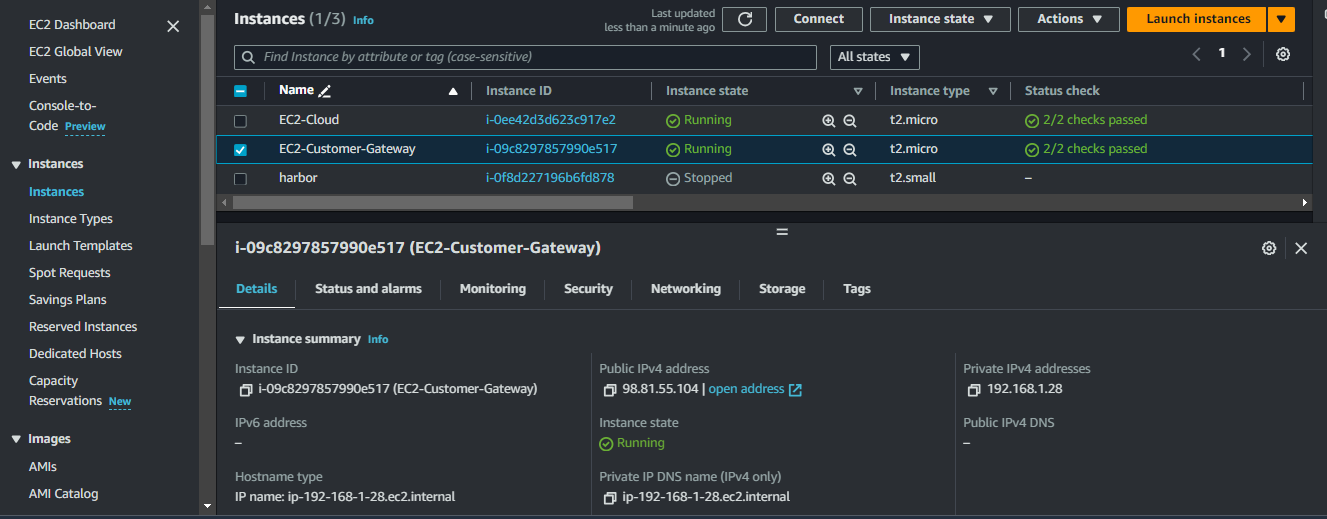
Public Customer Gateway IP
We need this public IP 98.81.55.104 to create Customer Gateway in the Site-to-Site VPN step.
Private Customer Gateway IP
We need this public IP 192.168.1.28 to create VPN connection.
Connect to EC2 Customer Gateway
We must use a program that supports SSH connections with key pairs. In this lab, we recommend you choose MobaXterm for easily setting up SSH connections on Windows OS. It is available for download on the MobaXterm download page. After completely download, you have to install it. You could see these steps here How to Install MobaXterm on Windows?.
If you prefer not to use third-party software, you can follow the steps to connect via SSH using a PEM certificate on Windows. We are also using Linux to establish SSH connections in next step this lab.
- Open MobaXterm program, and click on Session menu.
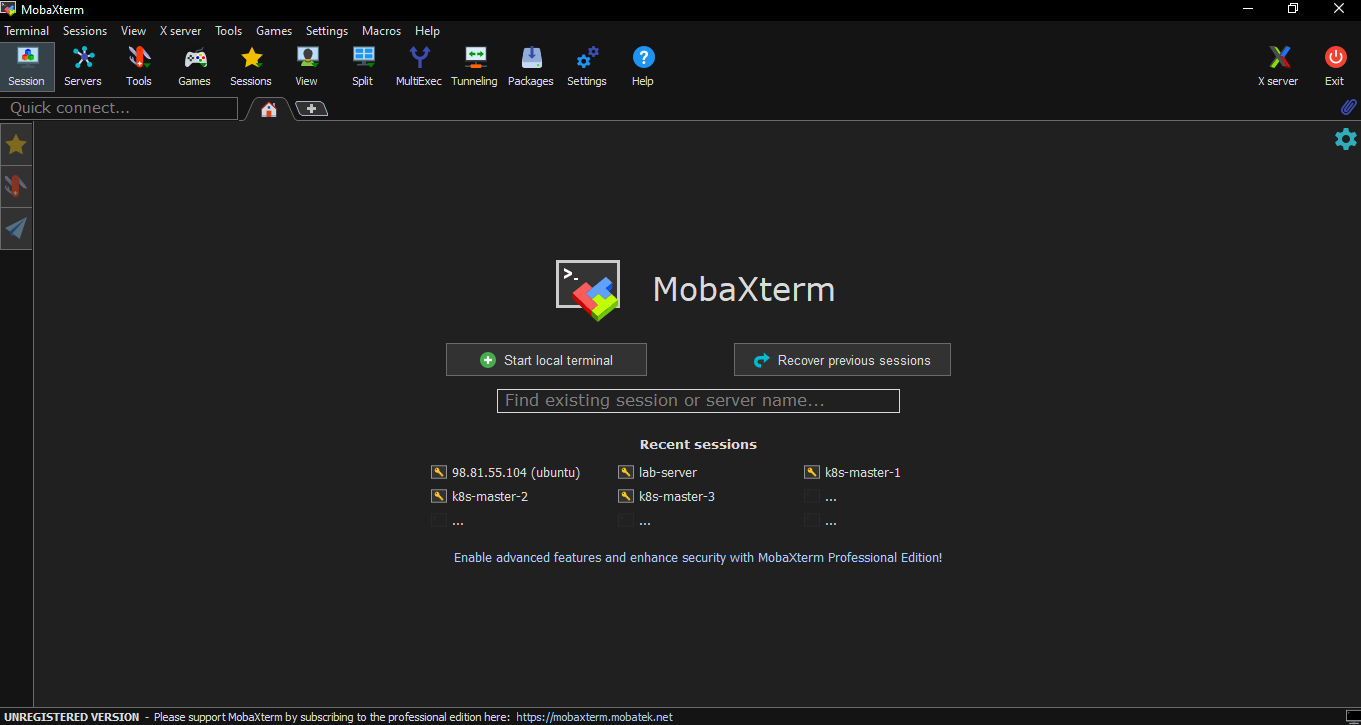
- Choose SSH and provide some information of our server to connect:
- Remote host: [your EC2-Customer-Gateway public IP address]
- Specify username:
ubuntu - Select Advanced SSH setting and check Use private key
- Choose the path of aws_lab.pem key pair file. This file is created in here.
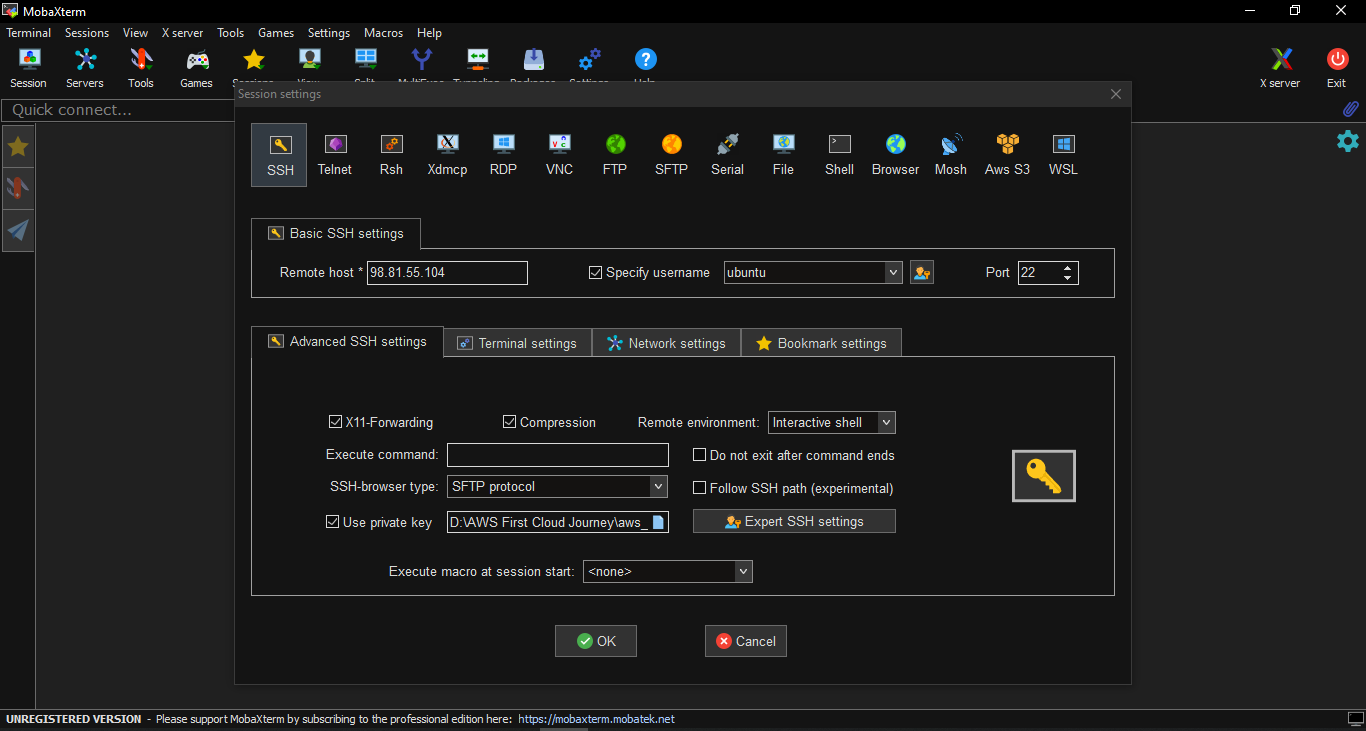
- We are done at connecting to EC2-Customer-Gateway. Please keep this connection for future using.