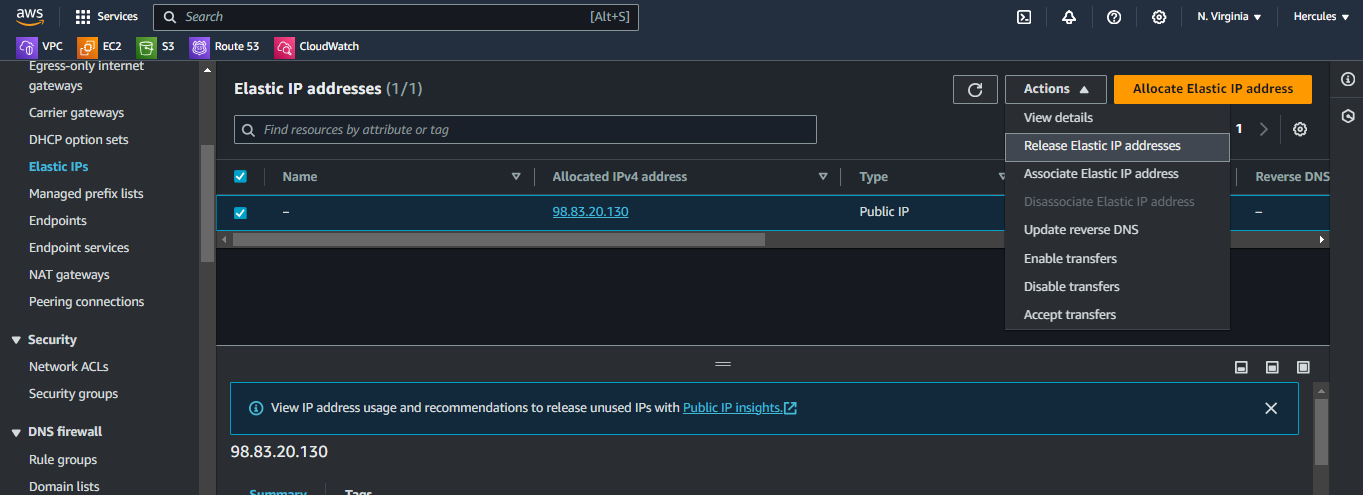Clean up resources
We will take the following steps to delete all the resources we created in this lab.
1. Delete EC2 instances
- Go to EC2 instances.
- Click Instances.
- Select both EC2-Cloud and EC2-Customers-Gateway instances.
- Click Instance state.
- Click Terminate instance, then click Terminate to confirm.
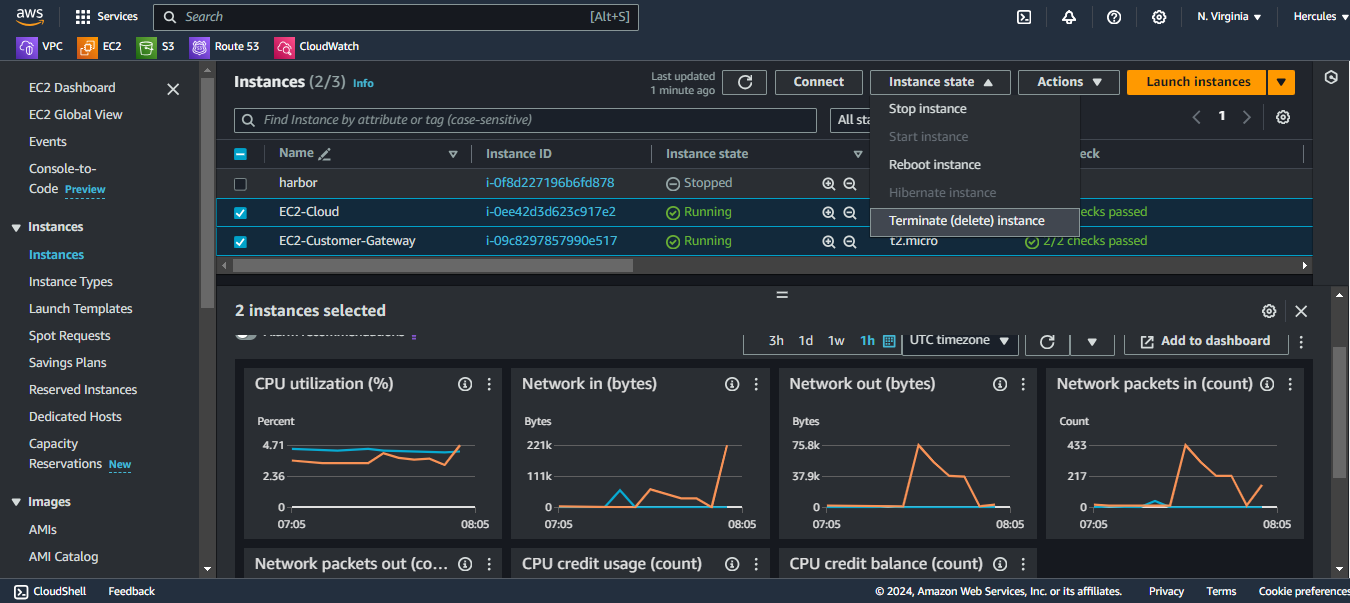
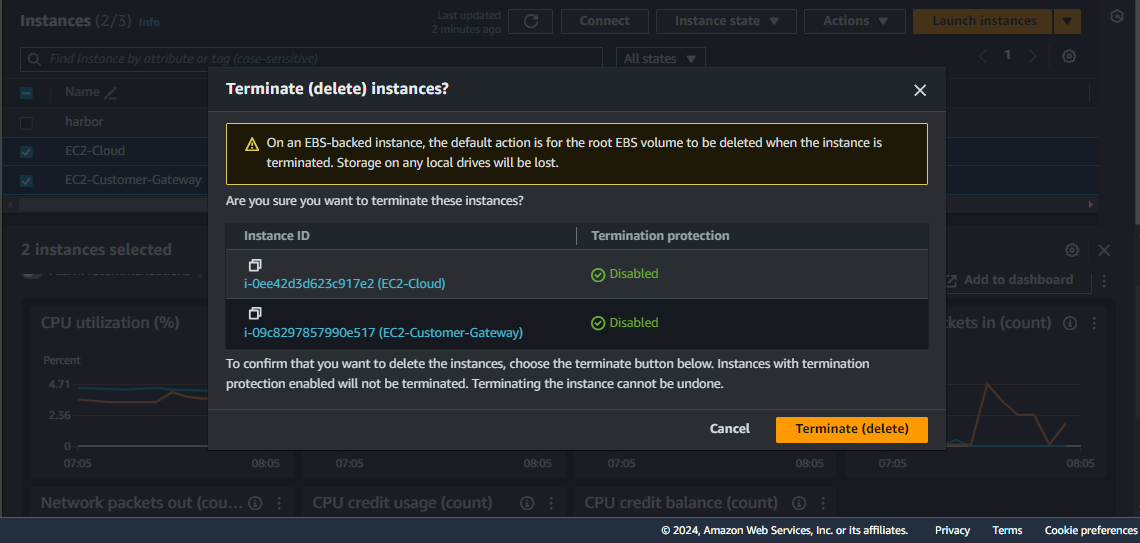
2. Delete NAT gateways
- Go to NAT gateways.
- Click NAT gateways.
- Select Cloud-NATGW.
- Click Actions, then click Delete NAT gateway.
- Enter
deleteand click Delete to delete the NAT gateway.
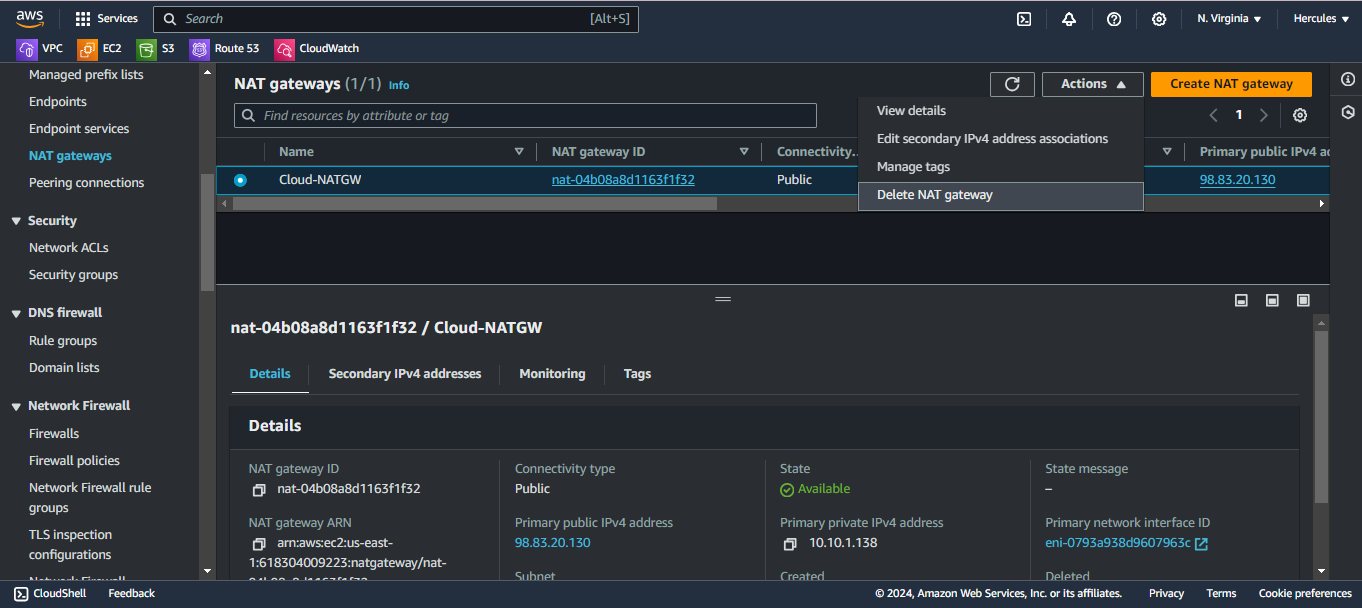
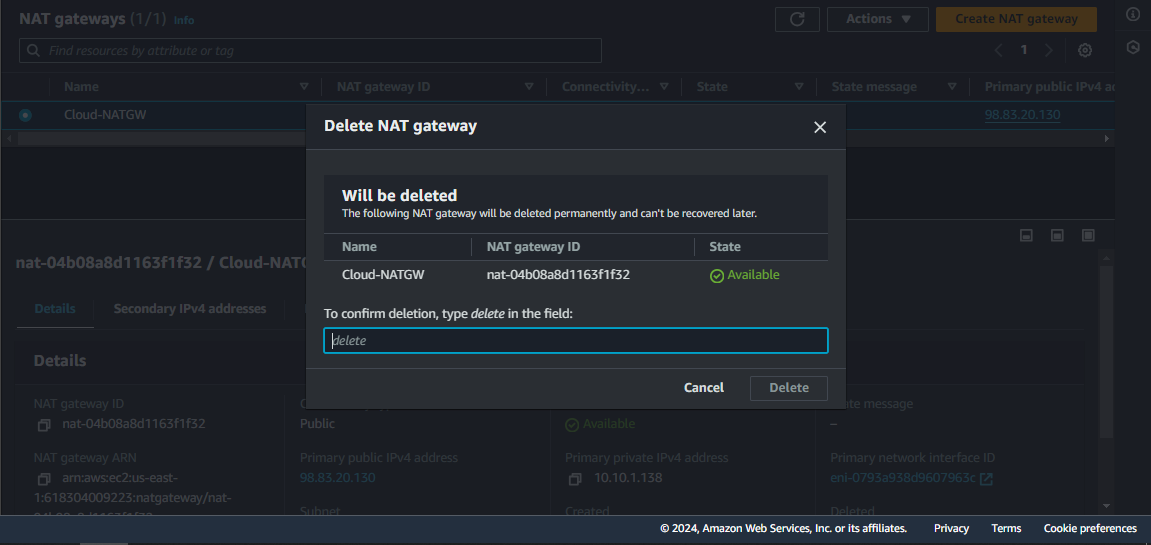
3. Delete Site-to-Site VPN Connections
- Go to Site-to-Site VPN Connections.
- Select Cloud-and-Data-VPN-Connection.
- Click Actions, then click Delete VPN Connection.
- Enter
deleteand click Delete to delete the VPN Connection.
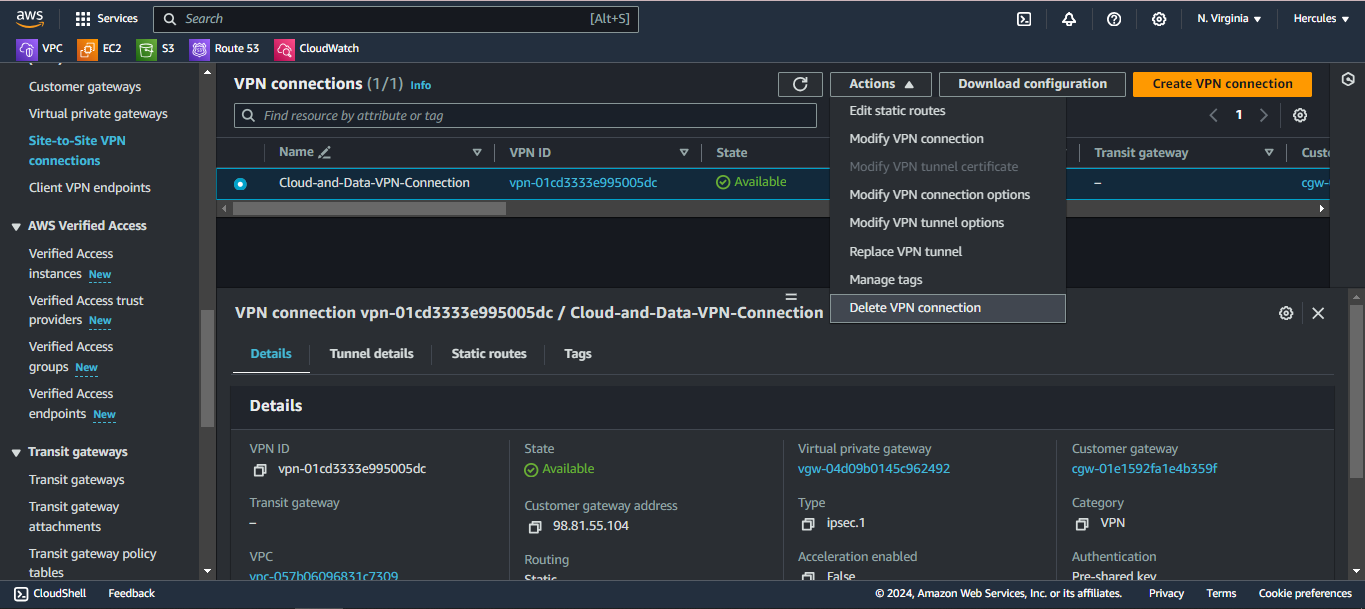
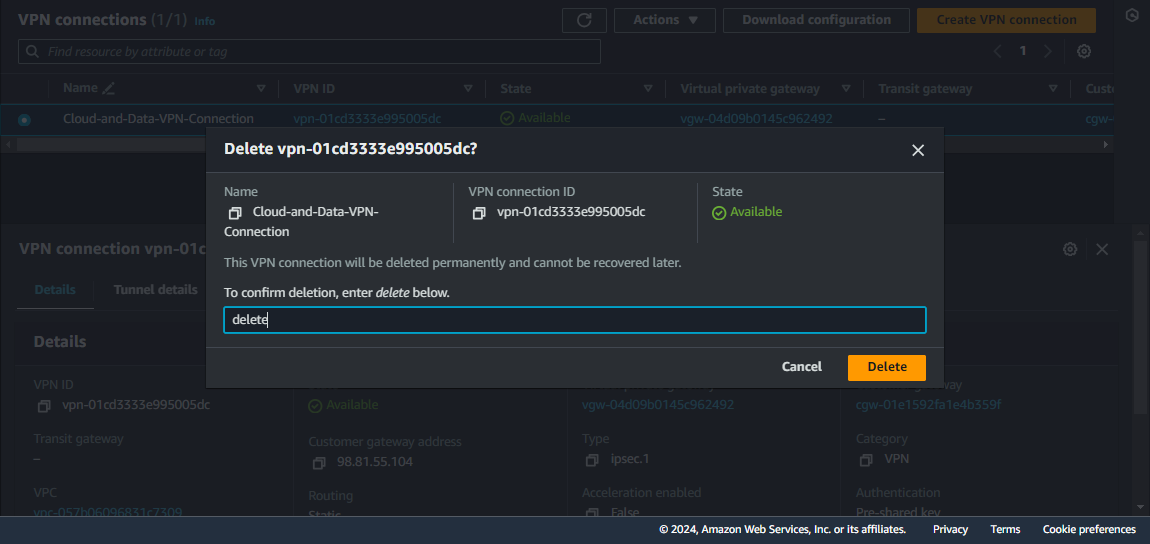
4. Delete VPN gateways
- Go to VPG.
- Select Cloud-VPN-GW.
- Click Actions, then click Detach from VPC.
- Click Detach virtual private gateway
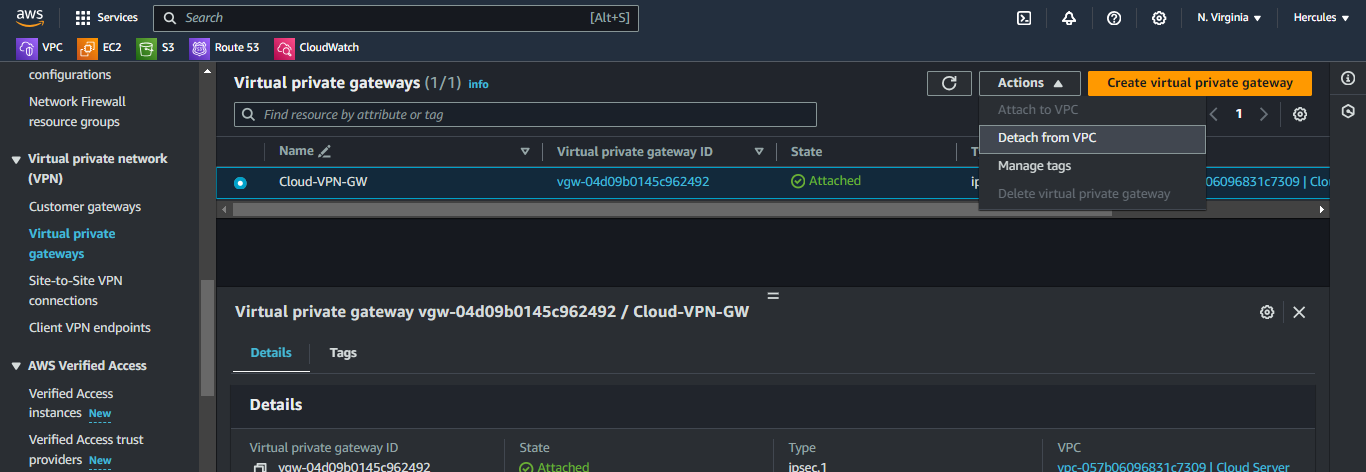
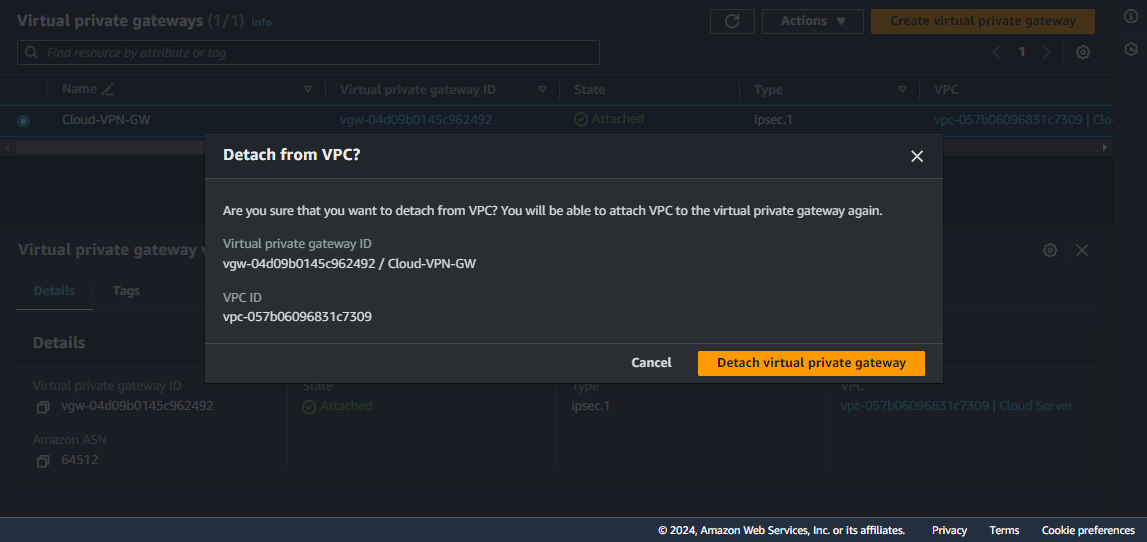
- Select Cloud-VPN-GW again.
- Click Actions, then click Delete virtual private gateway.
- Enter
deleteand click Delete to delete the VPN gateway.
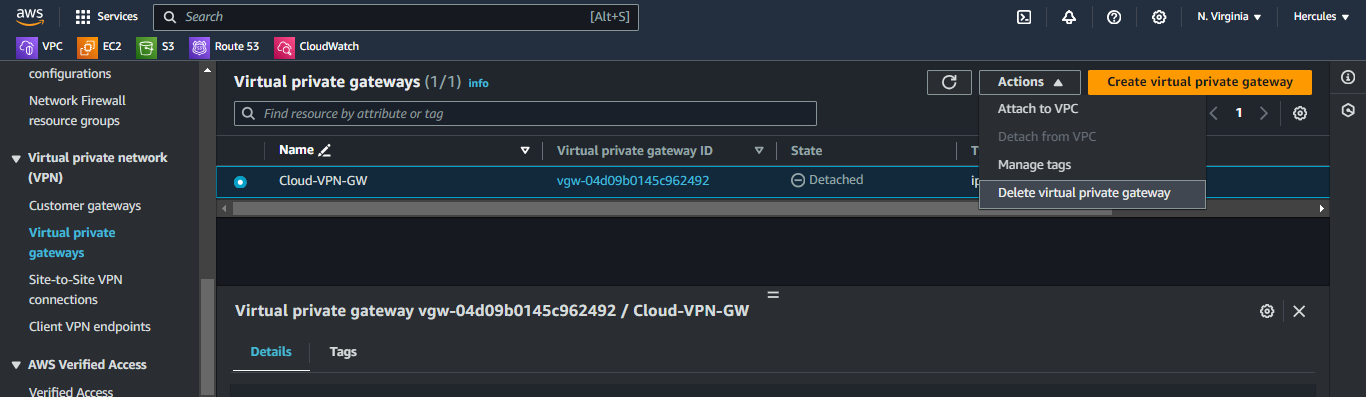
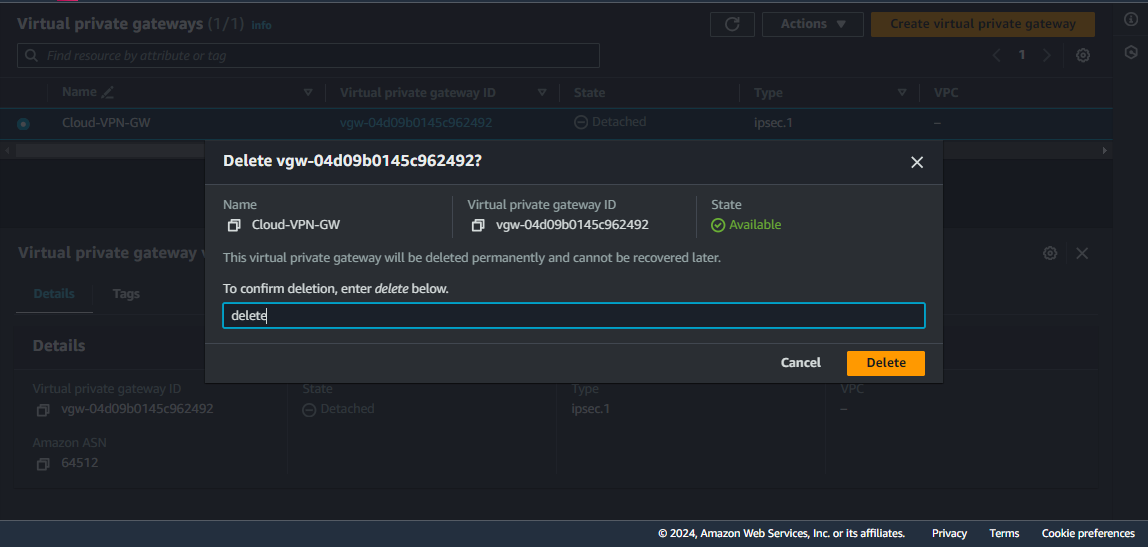
5. Delete Customer Gateways
- Go to Customer Gateways.
- Select Data-CGW.
- Click Actions, then click Delete customer gateway.
- Enter
deleteand click Delete to delete the Customer gateway.
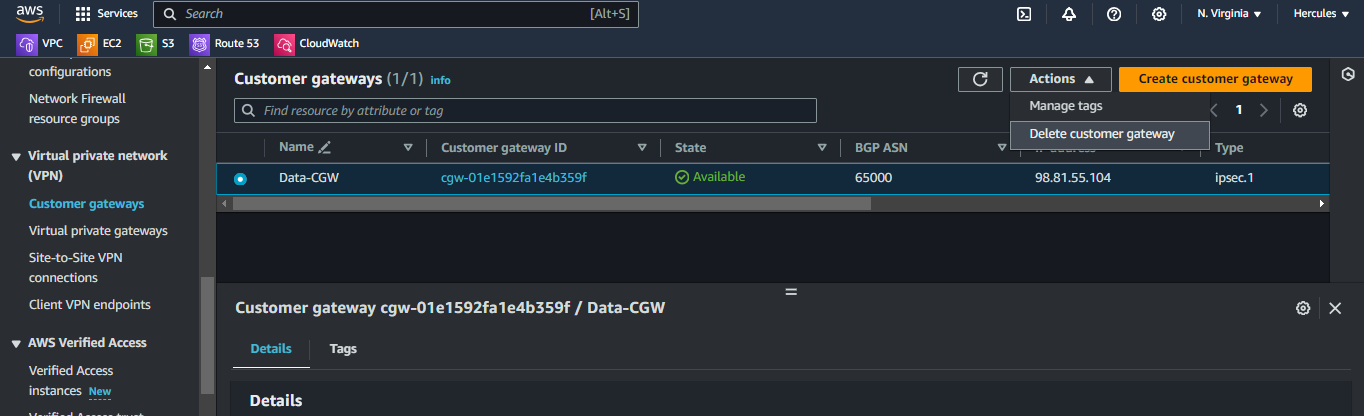
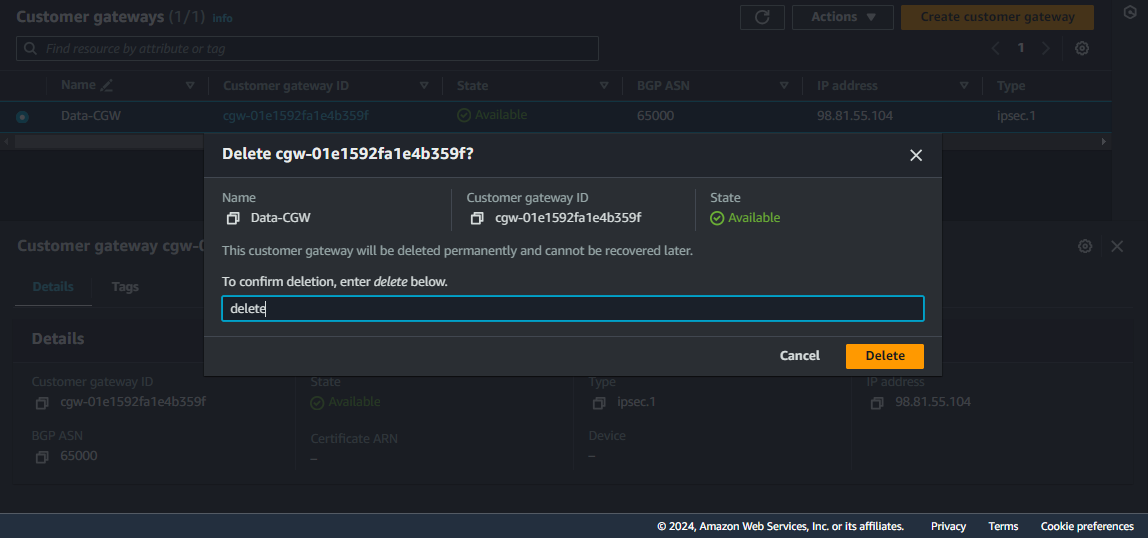
6. Delete VPCs
- Go to Your VPCs.
- Select Data Server.
- Click Actions, then click Delete VPC.
- Enter
deleteand click Delete to delete the VPC.
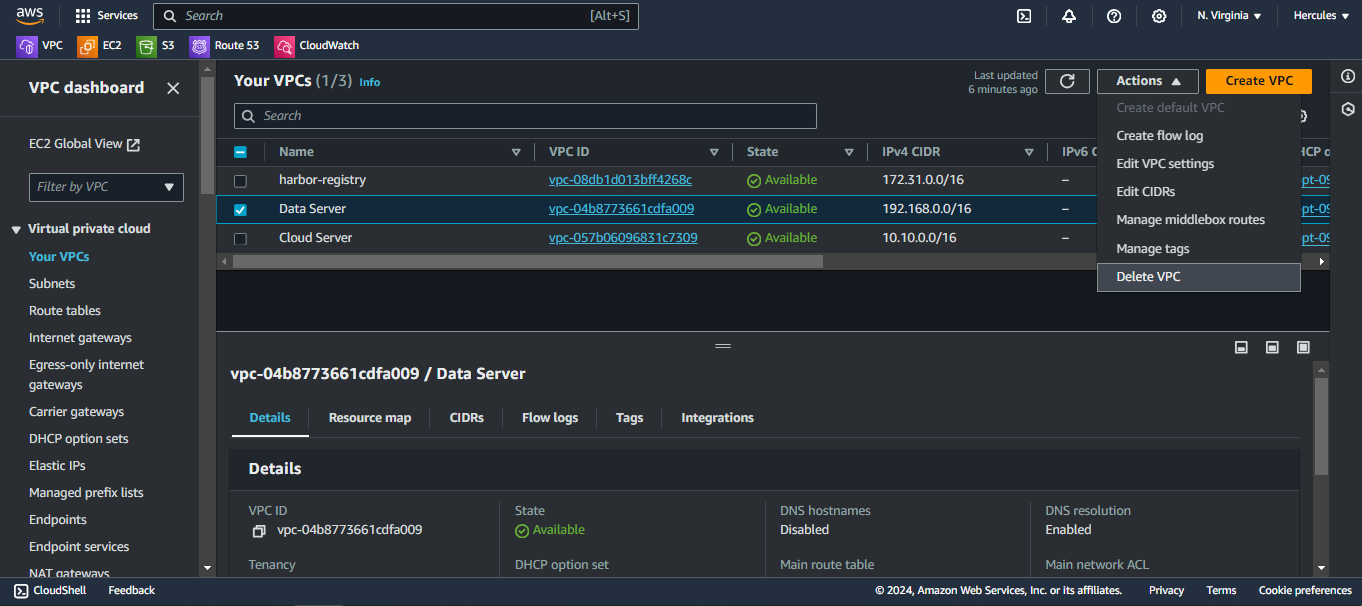
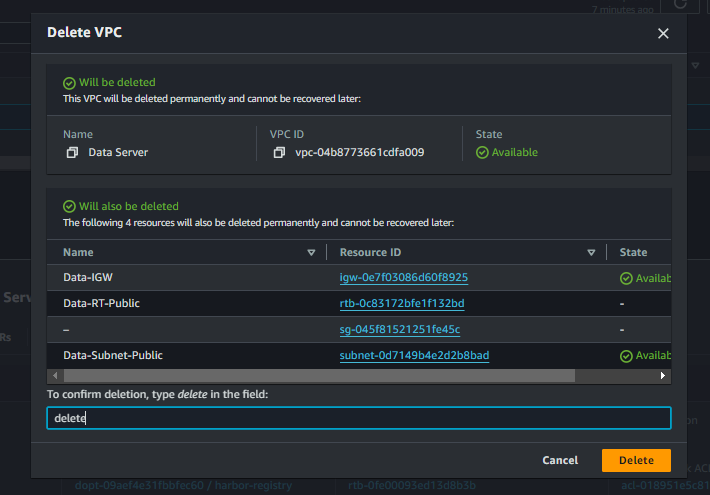
- Go to Your VPCs again.
- Repeat previous steps to delete Cloud Server.

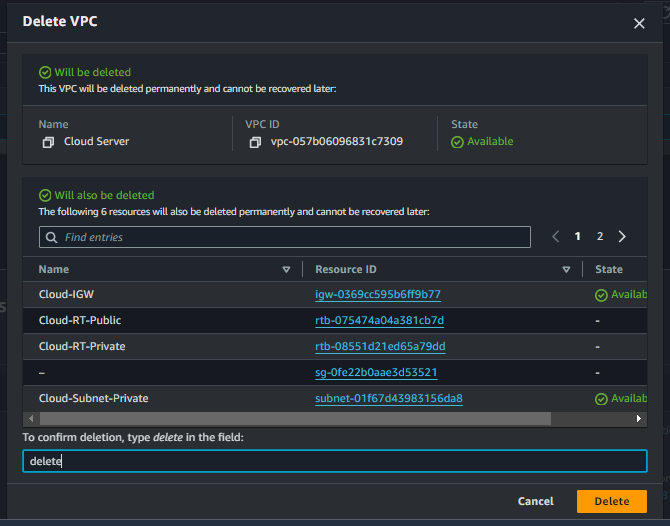
7. Delete Elastic IPs
- Go to Elastic IPs.
- Select public IP address, which is created in the NAT gateway step.
- Click Actions, then click Release Elastic IP address.